Ever wondered how to make search engines take notice of your website? The secret often lies in a vital, yet sometimes underestimated tool: the sitemap. Think of sitemaps as essential blueprints that outline a website’s page hierarchy, priming it for efficient search engine crawling and indexing.
In this blog, we will discuss the basics of what a sitemap is about, introducing you to HTML and XML sitemaps. Follow along as we guide you through crafting an XML sitemap, spotlighting tools and strategies for optimal crawling. We’ll also detail how to make the most of dynamic sitemaps on platforms like WordPress, Shopify, and Wix, before introducing reliable third-party tools for easy sitemap generation.
HTML Sitemaps
An HTML sitemap is a web page on a website that provides an organised list of links to all the important pages or sections within that website. Unlike XML sitemaps, primarily designed for search engines, HTML sitemaps are intended for human users.
The primary purposes of an HTML sitemap are:
- User navigation: It offers an at-a-glance overview of the website’s layout, making it easier for visitors to find the information they want.
- Accessibility: It ensures that every page on the website is linked from a central location, reducing the chances of overlooked important pages.
- SEO: While HTML sitemaps are not as crucial for SeaSEO as XML sitemaps, having an organised HTML sitemap can still provide some SEO benefits. Search engines might use the links on the HTML sitemap to better understand the website’s structure and index its pages more effectively.
Best practices to craft user-oriented HTML sitemaps
Creating a HTML sitemap that resonates with users requires a mix of strategic design and clear structuring:
- Logical structure: It’s crucial to adopt a hierarchical format. Commence with primary categories and then transition into subcategories or individual pages. This cascading approach offers users a coherent browsing experience.
- Descriptive brevity: While the listings should be concise, adding succinct descriptions can offer users valuable insights about what to expect, thus making navigation decisions more informed.
- Embrace mobile: With most users now accessing content via mobile devices, optimising sitemaps for smaller screens is a necessity.
Tuning HTML sitemaps for search engine efficiency
Even though HTML sitemaps cater predominantly to human users, ensuring their compatibility with search engine crawlers can yield results:
- Ubiquitous accessibility: Embedding a link to the sitemap on every webpage, commonly within the footer, ensures that users and search engine bots can easily access it, enhancing site-wide navigation.
- Dynamic updates: With the continuous digital content stream, a static sitemap quickly becomes obsolete. Periodic updates, reflecting additions or changes in the site’s content, ensure the sitemap remains relevant.
- Prioritising simplicity: For websites with voluminous content, it’s tempting to cram everything into a single sitemap. However, segmenting sitemaps or using multiple thematic sitemaps can make navigation more intuitive and less overwhelming.
XML Sitemaps
While HTML sitemaps serve as intuitive guides for human users, there’s another sitemap variant designed explicitly for the algorithms that power search engines: the XML sitemap.
An XML sitemap is a file that lists the URLs (web page addresses) of a website’s content in a structured format. Here’s how an XML sitemap works:
- Structure and format: An XML Sitemap is written in XML (eXtensible Markup Language), a language similar to HTML but designed for data exchange rather than presentation. The sitemap file follows a specific structure with predefined tags.
- URL inclusion: Within the XML Sitemap file, each URL of a webpage on the website is listed along with additional information such as the last modified date, how frequently the content is updated, and the priority of the page compared to other pages on the site.
- Search engine submission: Once the XML Sitemap is created, it needs to be submitted to search engines. This can be done through the search engine’s webmaster tools or search console. The purpose of submitting the sitemap is to inform the search engine about the existence and structure of your website’s content.
- Crawling and indexing: When a search engine receives the XML Sitemap, it uses the information within it to understand the hierarchy of the site and the relationships between pages. This helps the search engine’s crawlers to efficiently navigate the website, identifying new and updated content.
XML vs HTML sitemaps
Given the nuances of website management, it is easy to mix up XML and HTML sitemaps. Let’s clarify the differences in the breakdown below:
- Intended Audience: XML sitemaps are crafted for search engines, while HTML sitemaps cater to human visitors.
- Content Nature: While an HTML sitemap offers a general overview of a site’s content areas, XML sitemaps provide comprehensive listings of every URL, often accompanied by metadata detailing how often they change and their importance relative to other pages.
- Accessibility: Typically, XML sitemaps are not visible to website visitors and exist primarily in the site’s backend, while HTML sitemaps usually have a visible link, often in the site footer.
Best practices to generate effective XML sitemaps
Here’s a step-by-step guide on how to generate an effective XML sitemap:
- Utilise tools: Leveraging XML sitemap generator tools can simplify the process. Many platforms, like WordPress, offer plugins or built-in tools to auto-generate sitemaps.
- Filter vital content: Not every page on your website needs to be in the sitemap. Zero in on significant pages, filtering out those that don’t add value for search engines, like duplicate content or archived pages.
- Review and customise: After the sitemap is generated, review it to ensure that it includes all the important pages and doesn’t include unnecessary pages. Some tools allow you to customise the sitemap, adjusting priorities and frequencies of change.
- Check for errors: Check your XML sitemap using online XML validation tools to ensure it adheres to XML standards. Fix any errors or issues that are identified.
- Submit to search engines: Once your XML sitemap is generated and error-free, you can submit it to major search engines.
- Stay updated: Regularly update your sitemap to include new content or remove obsolete pages, ensuring search engines always have the latest snapshot of your site.
Organising for search engines: Structure is key
If you’re diving into SEO, know this: Search engines adore clarity and organisation. Here’s how to structure your XML sitemap for optimal results:
- Prioritise Robots meta tag over Robots.txt: While both guide search engine crawlers on which pages to index or avoid, the Robots meta tag offers finer control at the page level, allowing for more nuanced directives that better cater to your SEO objectives.
- Use canonical versions of URLs: Your sitemap should be the epitome of clarity and precision, directing search engines to the most authoritative versions of your content. By focusing on these definitive URLs, you eliminate the risk of duplicate content issues, ensuring search engines index the most relevant pages of your website.
- Adopt dynamic XML sitemaps: Large websites constantly evolve. Content gets updated, new pages are added, and old ones might be archived or deleted. In this case, opt for dynamic XML sitemaps – this will be covered below.
Unlocking The Full Potential: Best Practices For Optimising Sitemaps
To make it simple for you, let’s delve into the essential elements of an effective sitemap strategy, ensuring your digital presence is not only felt but also favourably ranked by search engines.
1. Include only relevant URLs in your XML sitemap
Remember, a sitemap shouldn’t be a dumping ground for all URLs from your site. Instead, focus on including URLs that carry value – these are pages with high-quality content that you want search engines to index. Filter out redundant or low-quality pages to enhance crawl efficiency.
2. Prioritise your pages and set crawl frequencies
By prioritising vital pages in your XML sitemap, you inform search engines about which sections of your website matter most. Along with this, defining crawl frequencies helps search engines discern the update patterns of your pages. Whether it’s a daily blog update or monthly product changes, indicating this can lead to more timely indexing.
3. Incorporate metadata for richer indexing
Gone are the days when sitemaps were just about listing URLs. Today, integrating metadata within XML sitemaps offers a richer context about each URL. This can include details about the last update, content type, language, and more. Such enriched data ensures search engines have a clearer picture of what each page entails, enhancing indexing accuracy.
4. Design HTML sitemaps with user experience in mind
While XML sitemaps cater to search engines, HTML sitemaps are crafted for users. It’s essential to structure these with clarity, providing intuitive navigation. Logical grouping, easy-to-understand labels, and a hierarchy that mirrors your site structure can significantly improve the user experience, encouraging prolonged site interaction.
The Next Step: Submitting And Monitoring Sitemaps
Once you’ve generated an optimal sitemap, the next to-do is ensuring search engines are aware of it. Here’s how you can submit your sitemap to some of the major search engines:
Google Search Console for Google
Begin by navigating to Google Search Console (GSC). With GSC accessed, follow these subsequent steps:
- Sign in or create an account if you don’t have one.
- Add your website property if you haven’t already.
- Select the property you want to submit the sitemap for.
- In the left-hand menu, click on “Sitemaps.”
- Click on the “Add a new sitemap” button and enter the URL of your XML sitemap (e.g., https://www.example.com/sitemap.xml).
- Click “Submit” and Google will begin processing your sitemap.
Bing Webmaster Tools for Bing
Start by accessing Bing Webmaster Tools. Once you’ve opened it, continue with the following steps:
- Sign in or create an account if needed.
- Add and verify your website if you haven’t already.
- In the left-hand menu, click on “Configure My Site” and then select “Sitemaps.”
- Enter the URL of your XML sitemap in the provided field (e.g., https://www.example.com/sitemap.xml).
- Click “Submit” to add your sitemap.
Yahoo
Yahoo Search is now powered by Bing, so once you submit your sitemap to Bing, it should also be available for Yahoo search.
Don’t Forget To Verify Your Sitemap Submission Status
After submission, it’s not a set-it-and-forget-it scenario. You must verify that your sitemap has been successfully acknowledged by the search engine. These platforms provide insights into whether your sitemap was successfully processed or if any issues arose during the submission.
Regularly monitoring your sitemap’s status ensures that discrepancies or errors are quickly identified, allowing for timely corrections.
Using GSC for sitemap monitoring and error resolution
The GSC is a robust tool not just for sitemap submission but also for in-depth monitoring. If any issues with crawling or indexing arise based on your sitemap, GSC will flag them, providing actionable feedback. This could range from URLs the Googlebot couldn’t access to problems with specific metadata in your sitemap.
By routinely checking GSC, you can ensure that your sitemap remains a reliable guide for search engines, leading to better search visibility and organic traffic.
But What if Your Website Undergoes Frequent Content Updates?
It would then be impractical to manually refresh your sitemap each time there is a modification to the content. In these situations, dynamic XML sitemaps are a lifesaver. They’re especially advantageous for content-rich sites, where managing a static sitemap grows increasingly challenging.
For online stores with a constantly changing inventory, dynamic sitemaps can help search engines keep up with these changes, improving the visibility of your products in search results.
Benefits of dynamic sitemaps
Here are some benefits of using dynamic sitemaps:
- Real-time updates: The most apparent advantage is that a dynamic sitemap updates automatically. Any new pages added or old ones removed get instantly reflected in the sitemap without manual intervention.
- Reduced manual work: No need to keep generating and submitting a new sitemap every time a change occurs. This saves time and reduces the chances of errors.
- Efficient resource utilisation: Dynamic sitemaps ensure that search engine bots don’t waste time crawling outdated or removed pages. Instead, they can focus on the new and refreshed content.
Example: How to Generate Dynamic XML Sitemaps on WordPress
For those running their websites on WordPress, generating a dynamic sitemap is relatively straightforward:
- Install an SEO plugin: Plugins like “Yoast SEO” offer dynamic sitemap generation features. Once installed and activated, these plugins typically create sitemaps automatically.
- Access and configure: Once the plugin is activated, navigate to its settings or dashboard. Here, you can enable the sitemap feature (if not already enabled by default) and make other adjustments, like excluding certain post types or taxonomies.
- Verify sitemap URL: After configuration, the plugin will provide a sitemap URL, usually in the format “yourdomain.com/sitemap_index.xml”. You can visit this URL to view your dynamic sitemap.
- Submit to search engines: Although the sitemap is dynamic, it’s still a good idea to initially submit it to search engines like Google (via GSC) or Bing (via Bing Webmaster Tools) to ensure they are informed.
Auto-generated sitemaps on other platforms
If you are using popular website platforms, you’re in luck when it comes to generating sitemaps. Many widely-adopted website platforms recognise the importance of SEO and, therefore, often include automatic sitemap generation:
- Shopify: Automatically generates an XML sitemap at “yourstorename.com/sitemap.xml”.
- Wix: Upon publishing your site, Wix creates a sitemap automatically, accessible at “yourdomain.com/sitemap.xml”.
- Squarespace: By default, Squarespace generates a sitemap which can be found at “yourdomain.com/sitemap.xml”.
Advanced Sitemap Practices
In today’s diverse and dynamic online ecosystem, a one-size-fits-all approach to sitemaps won’t cut it. Advanced sitemap practices cater to varied audiences, specialised content, and the intricacies of large websites. Below, we’ll delve deeper into these practices:
1. Multilingual and multiregional sitemaps
As globalisation takes centre stage, many businesses find themselves catering to an international clientele. This reality brings forth the challenge of making websites accessible in multiple languages and regions.
Multilingual sitemaps assist search engines in serving the appropriate language version of a page to a user. They utilise hreflang annotations in the sitemap to guide search engines to the most suitable language or regional URL.
Meanwhile, multiregional sitemaps are useful for businesses that tailor different versions of their sites for various regions. For instance, there might be distinct site versions for the US and the UK. Such sitemaps ensure that users from each region are directed to the most pertinent version of the website.
2. Video, image, and news sitemaps
Today’s digital landscape extends beyond mere text, showcasing rich media like images, videos, and current news articles. With the proliferation of video content, video sitemaps have emerged as essential tools, encapsulating key metadata such as duration, category, and age suitability. This intricate data enables search engines to present rich snippets in search results, thus heightening user engagement.
Parallelly, as visual search gains momentum, the role of image sitemaps becomes increasingly vital. Through these sitemaps, optimised images become more discoverable, and by infusing added details like captions, titles, and geolocations, they are given added context.
Moreover, for platforms emphasising news, news sitemaps can be a game-changer. By zeroing in on the most recent content, these sitemaps guarantee swift indexing of the latest articles and updates by search engines.
3. Sitemap indexing
Websites with vast amounts of content require more than just a single sitemap. Rather than juggling multiple sitemaps, a more effective strategy is to create a ‘sitemap index’. This can be envisioned as a master directory—a sitemap that encompasses all others.
By submitting this master index to search engines, it offers a consolidated snapshot of the website’s complete content. Beyond organisation, this approach also aligns with the sitemap size limitations set by search engines.
4. Sitemap maintenance and regular updates
Just as any significant asset needs regular care, so does a sitemap. Periodic audits help identify potential issues like broken links, outdated content, or missing pages.
Given that websites are constantly evolving with content being added or removed, it’s essential to ensure the sitemap remains updated to reflect these changes. This guarantees that search engines consistently get a current snapshot of your site.
Additionally, routinely monitoring sitemap errors, especially through platforms such as GSC, can highlight potential indexing challenges, making it easier to address them promptly.
Unique Strategies: Sitemaps for News Organisations
Piloting a news organisation in today’s digital arena? It’s crucial that search engines readily pick up on your articles. A news sitemap, devised especially for establishments like yours, is your ticket to rising above the noise.
A news sitemap is a distinct type of sitemap, designed exclusively for fresh news articles. While traditional sitemaps cover a website’s entire content spectrum, a news sitemap focuses on URLs from articles that you’ve published in the last two days, aiding Google News in its discovery and crawling process.
How to generate a news sitemap on WordPress using Yoast
If WordPress powers your website, the Yoast SEO plugin is your ally. Bear in mind, though, that this specific feature is nestled within Yoast’s premium suite. Here’s a roadmap for you:
- Kick things off by purchasing and activating the Yoast SEO Premium plugin.
- Once onboarded, veer over to the ‘SEO’ corner of your WordPress dashboard.
- Look for ‘News SEO’.
- Adhere to the on-screen guidelines to carve out your news sitemap. This tool lets you decide which posts or categories deserve a spot, ensuring only news-worthy content is showcased.
- Once you’ve set things in motion, Yoast takes the wheel, refreshing the sitemap as you roll out new articles.
Using Third Party Sitemap Tools
While many platforms might provide native solutions, there are instances where these might fall short. This is where third-party sitemap tools come into play.
For instance, consider Pro Sitemaps, a renowned third-party sitemap generator. Platforms like these have carved a niche for themselves by catering to specific challenges that some websites face. Due to their underlying infrastructure, some websites may not support the creation of dynamic XML sitemaps natively. This is a significant drawback as dynamic sitemaps are essential for websites that frequently revise their content.
Opting for third-party tools such as Pro Sitemaps offers an efficient workaround. They not only generate sitemaps but also host them separately, ensuring that these are always current without taxing the website’s resources. This hassle-free method ensures that even if a website’s native infrastructure poses limitations, its online visibility isn’t compromised. By leveraging these tools, you can ensure that search engines receive an updated blueprint of your content, bolstering visibility and enhancing SEO ranks.
Getting More From Your Sitemaps
We’ve covered a lot about sitemaps, from their significance in SEO to various types and best practices. Yet, this is just the tip of the iceberg. For further in-depth knowledge about sitemaps and all things SEO, delve deeper and explore more in our SEO Resource Hub.
And as you aim to optimise your website’s potential, know that expert support is available – consider reaching out to a leading SEO company like First Page for tailored guidance and strategy.
Interested to find more technical SEO tips and tricks? Here are several other technical SEO guides:
– Using disallow commands in Robots.txt
– Using security headers on WordPress websites
– Internal link best practices
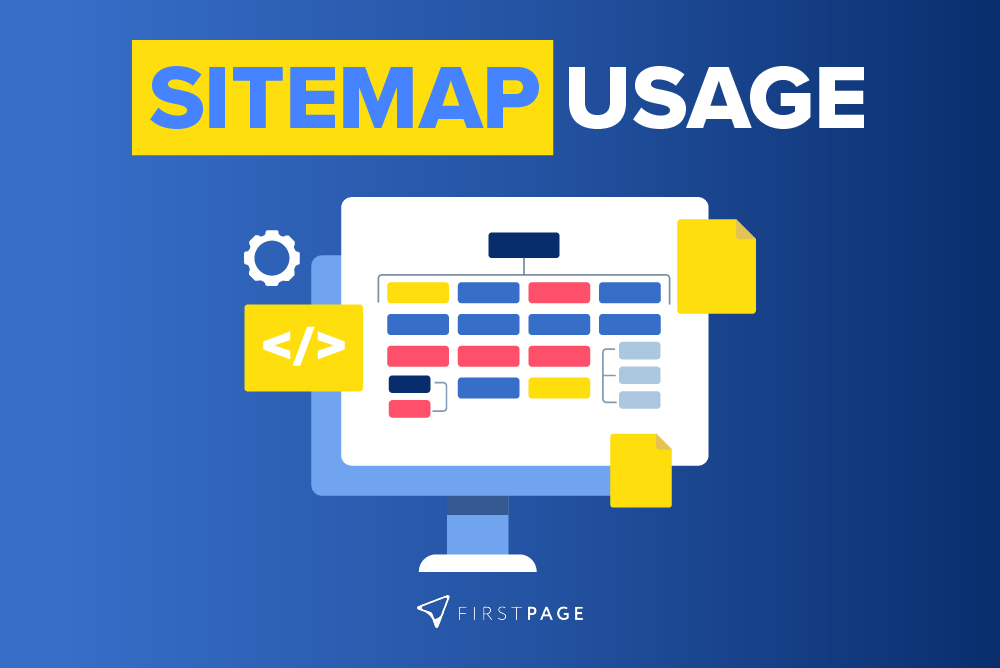






![Why Is SEO Expensive? A Realistic Review Of SEO Pricing In Singapore [2024]](https://www.firstpagedigital.sg/wp-content/uploads/2023/12/SEO-Pricing.jpg)









