Google Ads extensions enhance your ads by providing additional information for searchers to make decisions when deciding whether or not to click into your campaign. These extensions can include contact details, additional webpage links, product pricing, and more, all aimed at improving your ad’s visibility and effectiveness.
By incorporating extensions, advertisers not only improve click-through rates (CTR) by making ads more compelling but also enhance lead quality and ad ranking. This guide will delve into the various types of Google Ads extensions, showcasing examples to help you understand how to leverage them in order to optimise your advertising efforts and ad spend for better performance and higher conversion rates.
Location Extensions
Location extensions show your business’s physical address alongside your ad, enabling customers to find your store more easily. This is ideal for businesses seeking to narrow the gap between online interest and in-store visits, as customers do not need to take the extra step of visiting your website or searching for your business to find your address.
Example of location extension in Google Ads:
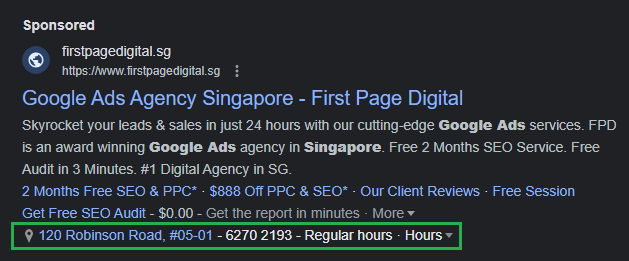
Product Extensions
Product extensions link to your Google Merchant account, showcasing detailed information about your products, such as images, prices, and descriptions right within the ad. This extension is invaluable for campaigns selling products related to target keywords, improving the shopping experience by allowing consumers to see key product details on the search engine results page (SERP).
Clicking on the product extension will take viewers directly to the product page or category, potentially increasing sales by reducing friction to purchase.
Example of product extensions in Google Ads:
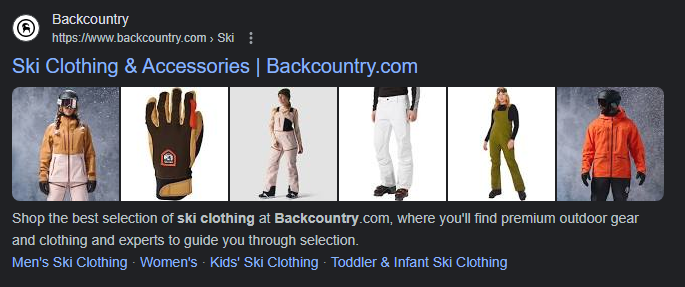
Sitelink Extensions
Google Ads sitelinks offer additional links to specific pages on your website directly beneath your ad text, enabling users to jump to information or products that interest them most. This offers quick access to targeted sections of your website, simplifying the shopping experience for potential customers and potentially leading to increased conversions. Common landing pages for sitelink extensions include product category pages, contact us pages, and service pages.
Example of sitelink extensions in Google Ads:
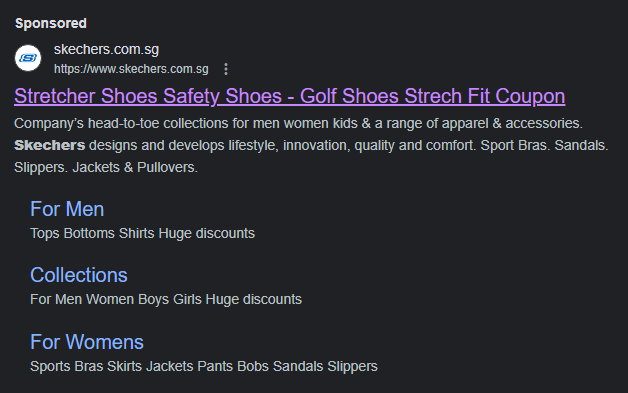
Seller Rating Extensions
Seller rating extensions showcase your business’s average review rating directly under your ad, aggregating ratings from Google Customer Reviews, shopping reviews from your website’s domain, and supported independent review partners. A rating of 3.5 or above with 100 unique reviews over the past year is required to display a seller rating on text ads.
Example of seller rating extensions on Google Ads:
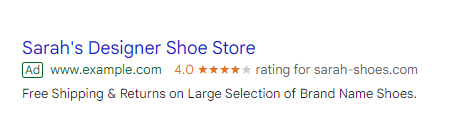
Callout Extensions
Google Ads callout extensions are 25-character snippets that allow you to include additional descriptive text in your ads to highlight specific features, benefits, or offers about your services or products. They are not clickable but serve to enhance your ad with more detailed information, making your offering more attractive to potential customers.
When writing callout extensions, focus on clarity and conciseness to quickly convey your unique selling points. Tailor your callouts to reflect your brand’s strengths and customer benefits, such as “Free Shipping,” “24/7 Customer Support,” or “Eco-Friendly Materials,” ensuring they are relevant and directly appealing to your target audience.
Example of callout extensions on Google Ads:
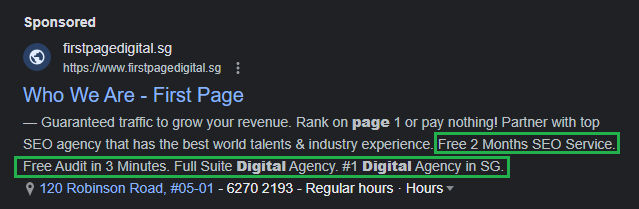
Structured Snippets Extensions
Structured snippet extensions on Google Ads are limited to 25 characters and enable you to showcase a specific aspect of your products or services by listing them under predefined headers. This extension helps users quickly see what your business offers, such as product types or models, without clicking through to your site. They are typically identified by a colon, followed by product or service categories.
Example of structured snippet extensions on Google Ads:
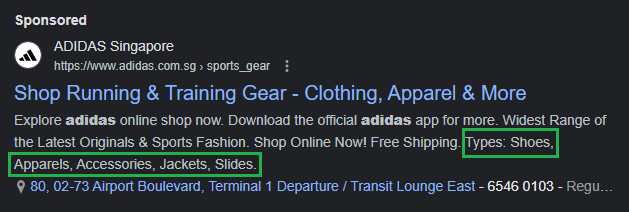
Call Extensions
Call extensions add a phone number or a call button to your ads, making it easy for customers to call your business directly. They can be added manually or automatically by Google using your business information. This is particularly beneficial for companies where immediate contact can drive conversions, such as service providers. Additionally, any calls that are made via the extension are tracked by Google so you can track the leads that the ad has generated.
Example of a call extension on Google Ads:
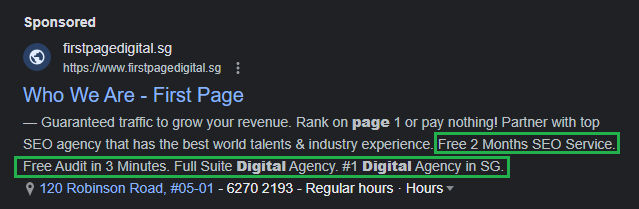
Affiliate Location Extensions
Affiliate location extensions are a boon for manufacturers and businesses that distribute products through third-party retailers. This feature enhances your ads by showing potential customers where they can find your products at nearby retail locations. It’s particularly useful for directing users to stores that carry your items, aiding in their purchasing decisions.
Example of an affiliate location extension on Google Ads:
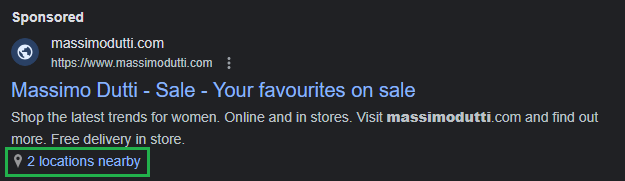
Price Extensions
Google Ads price extensions allow advertisers to showcase their products or services along with their respective prices directly within the ad. This extension is manually configured by the ad creator and is particularly useful for businesses with variable pricing looking to give potential customers a quick overview of what they offer and at what cost, potentially speeding up the decision-making process.
Example of a price extension on Google Ads:
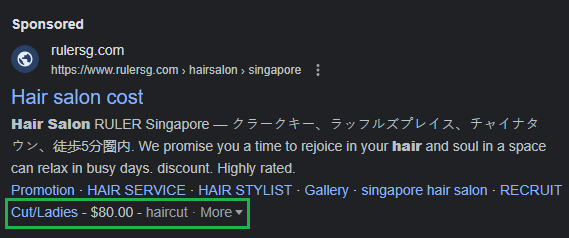
App Extensions
App extensions are designed to promote your mobile application alongside your Google Ads. They add a link to download your app beneath the ad text, making it straightforward for interested users to install your app. This extension is ideal for businesses looking to increase their app visibility and downloads.
Example of an app extension on Google Ads:
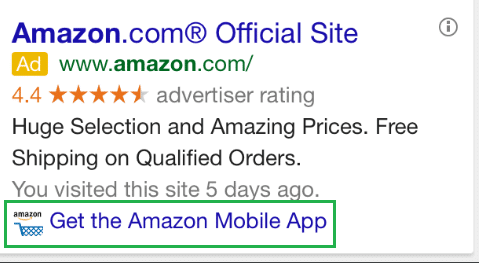
Promotion Extensions
Promotion extensions in Google Ads are specifically designed to highlight sales and promotions, allowing advertisers to add special offers or discounts directly to their ads. Ideal for e-commerce stores, retail businesses, and any company offering time-limited deals, this extension significantly enhances an ad’s appeal to those on the lookout for bargains.
Example of a promotion extension on Google Ads:
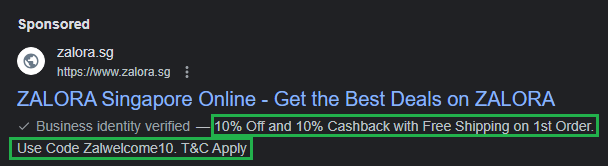
Lead Form Extensions
Lead form extensions transform Google Ads into a direct lead generation tool by embedding a customisable form directly within the ad. This is particularly beneficial for service-based businesses, financial institutions, and educational programs seeking to streamline their lead collection process.
When users click on the ad, instead of being directed to a landing page, they’re presented with a form to submit their contact information, making it easier for businesses to gather leads without requiring users to navigate away from the search results page.
Example of lead form extensions on Google Ads:
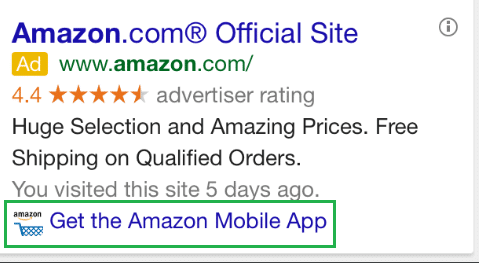
Video Extensions
Video extensions allow advertisers to enhance their Google Ads on YouTube with a video, offering a more immersive and engaging experience for potential customers. This feature is especially beneficial for businesses with visually appealing products or services, such as those in the fashion, automotive, or travel industries, where a video can significantly influence customer decisions.
For example, a travel agency could use a video extension to showcase breathtaking footage of popular destinations, enticing viewers to learn more about their holiday packages. Real estate agencies benefit from offering virtual tours of properties, and online retailers can demonstrate product features in action.
Example of video extensions on Google Ads:
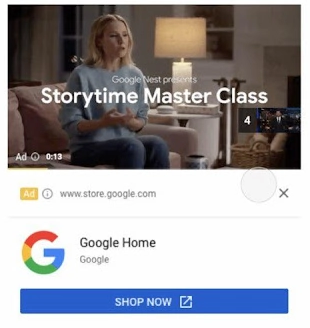
Image Extensions
Image extensions enhance Google Ads by allowing advertisers to add relevant images, making them stand out on the search results page. This extension is ideal for businesses that benefit from visual representation of their products or services, such as restaurants, clothing stores, or art galleries.
For instance, a restaurant might use image extensions to display mouthwatering dishes alongside their ads, attracting food enthusiasts to click through to their menu or make a reservation. Businesses with visually appealing offerings, like home decor stores or beauty salons, can use image extensions to visually communicate the quality and style of their services or products, potentially increasing click-through rates and conversions.
Example of image extensions on Google Ads:
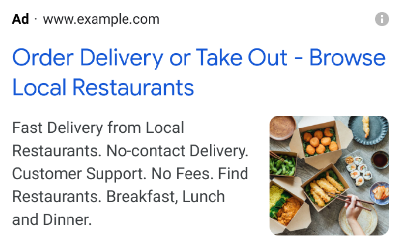
Use Multiple Extensions
Leveraging a combination of Google Ads extensions can significantly enhance the performance and visibility of your ads. By employing a diverse array of extensions, you’re giving Google more options to display alongside your ads, depending on the search context and user needs. This strategy ensures that the most relevant and useful information is presented to potential customers, maximising the chances of engagement and conversion.
For example, a retail business might use sitelink, callout, and price extensions together to provide quick access to popular categories, highlight free shipping, and showcase product prices directly within their ads. This holistic approach allows advertisers to cover all bases, making their ads more comprehensive and appealing.
Example of multiple extensions on Google Ads:
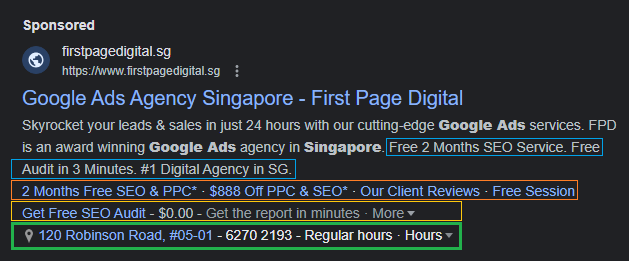
Green: Location extension
Yellow: Price extension
Orange: Sitelink extensions
Blue: Callout extensions
Amplify Your Google Ads Performance with Extensions
Google Ads extensions are invaluable tools that enrich your advertising efforts with additional information and interactive elements, making your ads more informative, engaging, and actionable. From location and price details to promotions or structured snippets, extensions can significantly improve your ad visibility, click-through rates, and overall campaign performance.
By carefully selecting and combining these extensions, businesses of all types can tailor their ads to better meet their goals and the needs of their target audience. Remember, the key to maximising the effectiveness of your Google Ads campaigns lies in experimenting with different extensions to find the best combination for your specific business needs.
For expert assistance in leveraging Google Ads extensions to their fullest potential, make First Page your appointed Google Ads agency. Our team of proven PPC specialists can help you craft and optimise your Google Ads campaigns for maximum impact and ROI. Don’t miss out on the opportunity to take your digital advertising strategy up a notch, get in touch with us today and discover how we can transform your Google Ads performance together.

















